Follow the Bread Crumb Trail
June 17, 2020
I’ve been a gadget guy my whole life, electronic whizz bangs have imagination since the first home computers came out. I love messing with them and trying to implement them into my life.
I remember the first GPS I had. It was a blank screen, but
you could download waypoints from a map on the computer. When you looked at the
GPS, you would see the way with a straight line to the next waypoint and an
arrow of where you were currently. It was never on that straight line, so you
would maneuver yourself to get to the line or at least toward the waypoint.
When GPS really got cool, they had a map and your route actually followed the road to get you to the waypoint, and you could save not only your route but also your track. If you want the details on one of Garmin’s newest GPSs for motorcycles check out Greg Rice’s web page.
Let’s look at setting up these devices and programs. The
first thing you need to do is set up SpotWalla.
- Email
Address - Please use a valid and operational email address to
which you have access and read regularly. We will never SPAM you,
but SpotWalla does communicate with you via email. For instance, if you
have a faulty device, SpotWalla will email you with the details. So please
use a valid, working email.
- Password -
Your password can be just about anything except one or more whitespace
characters. Additionally, all whitespace characters at both the beginning
and end of the password will be trimmed. Your password can be between 1
and 64 characters.
- First
and Last Names - You can lie, but why? Your name will not be
shared with other users unless you configure your account to share that
information.
- Username -
If you choose to create public trips and/or join public location pages,
your username will be displayed rather than your first and last names.
Your username can be just about anything.
- Region
and Timezone - Setting your region and timezone allows SpotWalla
to properly timestamp your location data. This value can be overridden at
the device level.
- Please
read the SpotWalla User Agreement. You should read the user agreement. It's short, sweet, and to the point. Go ahead. Check it out.
After completing the form, you will need to solve a captcha.
The intention of this step is to validate that you're an intelligent being
rather than an intelligent program poking around for something. When you think
you're finished filling out the form, click the Create button.
If all goes well, your account will be created, and you'll be logged into the
system.
The next step is setting up your device to interact with
SpotWalla. Here is their list of supported devices and how to set up your type
of device. Here is a link directly to that page.
Currently, SpotWalla supports the following devices and
location interfaces:
- APRS Device
- Bubbler GPS for Android
- Garmin/DeLorme inReach
- Email
- Generic Device with GPX Support
- gibbyTrip for iOS
- INMARSAT Communications Device
- SPOT Personal Tracker
- SWConnect for iOS
- The
Wirie pro Device
The bolded items above are what I’m familiar with.
Here is a YouTube video from MMMMMMMMMMMMM on setting up
Spotwalla.
Also, here is another great site that can help with SWConnect,
RV Tech Tools.
Now, with everything set up, it’s time for a test ride.
There was always an issue when I first started because, of things I forgot to
do to make things work. Here are a couple of issues I had and maybe you can
learn from my mistakes. I used an Apple phone from 2014 until this year. On the
Apple phone, make sure your location is “ON” and under “LOCATION SERVICES” the
SWConnect app is set to be “ALWAYS ON.’” I also pug my phone into the bike and
set my “DISPLAY & BRIGHTNESS AUTO-LOCK” is set to “NEVER”. This makes sure
I can keep the app running and plugged in because actively using location uses a
lot of battery. Sometimes, running several apps at the same time, music,
SWConnect, Facebook, Waze, etc., etc., can cause some apps to stall.
Here is my first trip in 2014 testing my setup:
If you do Iron Butt Association rides, having a Spotwalla
link, helps to support your other documentation and issues where you may have
lost or didn’t get a receipt.
There are some issues in using smartphones that I found. The first is, the loss of cell signal. I believe that this has improved greatly over the
years. The programs used on the phones store up the bread crumb locations when
they lose cell coverage and then when back in coverage they send those store
locations to Spotwalla. This works very well almost all the time. Almost. The
second issue deals with what your data plan is. If you have an unlimited plan
or a fixed plan could be a problem. It never was for me and I had a small data
plan. The issue here for me was crossing into Mexico or into Canada and paying
the high cost of coverage that was an addition to my data plan.
I posed a question on the Iron Butt Association Forum on why
should I spend $150 - 500 dollars on a new gizmo to do what my phone was
doing. Other than some issues I was aware of, my phone did a great job doing
what I needed. There are some new gizmos out there and I must justify my need. Besides
the cost of the new gizmos (Spot and Garmin), they also require a monthly service
plan too.
So, here is what I learned: The new gizmos work directly
with Spotwalla, no other software apps or programs are involved. They also can
send a text message when you are out of cell coverage. And, the key difference, is they have an SOS button to summon help, i.e. rescue, ambulance, paramedic, etc.,
to come to save your butt when needed. Both the Spot and the Garmin units do these
things and their monthly plans are pretty close in costs. They even let you
select plans that are a month at a time for an additional cost. So, if you want
to just have the coverage for the summer, you can set that up and not pay for
the rest of the year.
One other little tidbit I learned was that you can set a
trip in SpotWalla, for example, “2020”, that will always be active (set date and
time to cover the year) and will record everywhere you went that year (See my home page sidebar, Where Am I). You
could do it for each month if you wanted, I think you get the idea. In
addition, you can set a trip for a specific trip at the same time. The
information from your device will get recorded on all active trips.


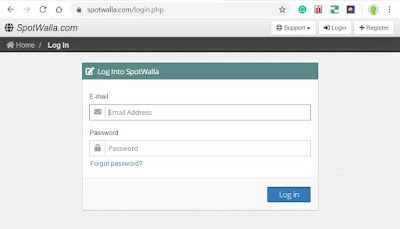
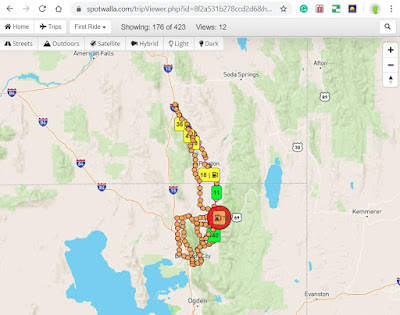

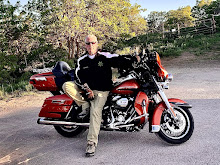

No comments:
Post a Comment